At Grantbook, we deliver our work according to three service pillars: we’re human-centric, sector-specific, and vendor-agnostic. If our experience has taught us anything, it’s that technology is useful to the degree it’s designed to meet the needs of its end users – human beings! Right now, we’re hearing a need for greater clarity and guidance on how to effectively approach Salesforce licensing, as it has proven to be a confusing and overwhelming process for foundations, grantmakers, grantees, and donors alike. To that end, we’ve put together a guide with focused questions your team can ask yourselves, your implementation partner, and your account executive as you consider moving forward with Salesforce as your GMS, to ensure you feel informed, empowered, and confident in your path forward.
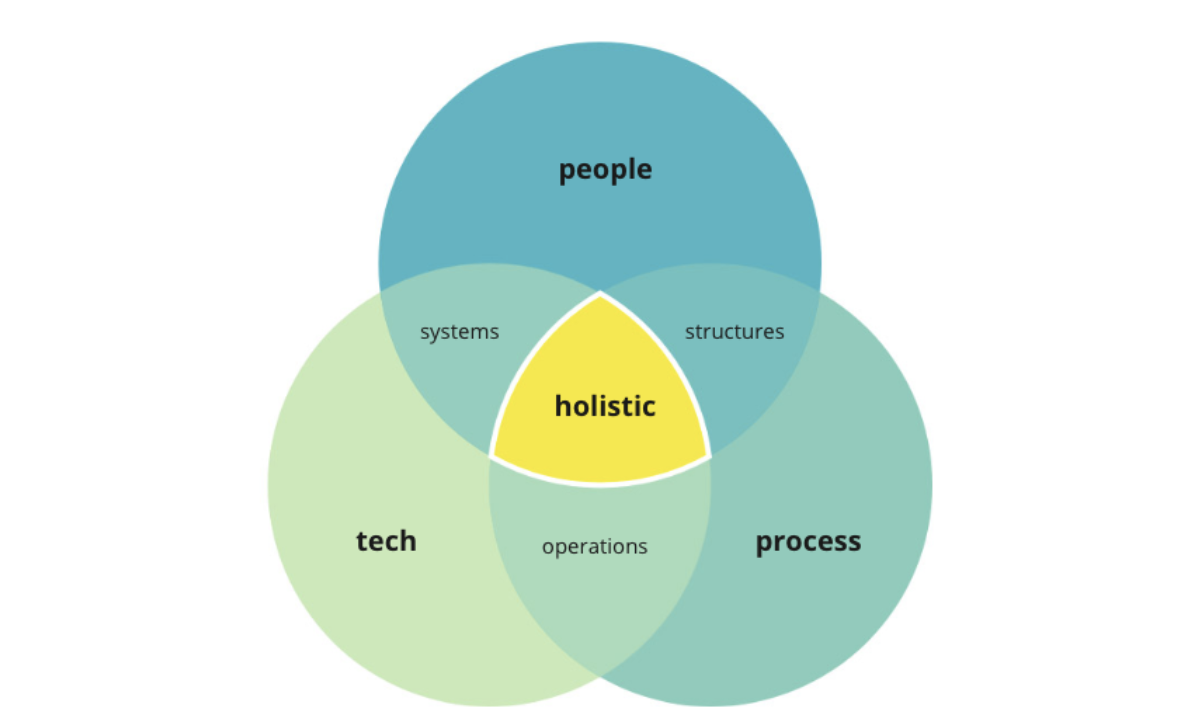
What Makes Salesforce A Powerful Platform
Whether you’re new to Salesforce, currently evaluating the platform, or interested in optimizing your current Salesforce instance, we’ve built this guide to help you feel more prepared and informed on your journey.
With almost endless configurability and vast integration options, Salesforce can serve as an all-in-one software to help you effectively manage both internal and grantee-facing workflows, including grantmaking, finance and admin, and relationship management (CRM) processes.
Supported by dynamic dashboards for data visualization and automated workflows for streamlining repeatable processes, our clients value the efficiencies Salesforce creates for their teams. The platform’s extensive options for customization allow you to add functionality as you add layers of the service, enabling you to accomplish more complex and specialized operations.
Think of Salesforce like your phone: its basic capabilities are calling and messaging, it can act as your clock and your alarm, and you likely have your preferred email and social media apps installed. You may have chosen to stick with the default themes and layouts, or you may have set a cute photo of your dog as your background and organized your apps by colour. You may enable focus time during which notifications are paused, you may unlock it with your face or your thumb or a passcode, you may configure your favourite bluetooth devices to automatically connect. You can choose to do any of those things – and the person sitting next to you may make all the opposite choices, ending up with a completely different configuration with the same basic functionality. Let’s dive in to the basics of Salesforce capabilities.
Foundational Layer: Sales & Service Cloud
This first and foundational layer is what we’d call an out-of-the-box Salesforce instance – a blank slate, much like your phone, that needs to be configured to tap its true potential. While each level of licensing (Essentials, Professional, Enterprise, Unlimited) includes the same basic functionality, you will need to consider the number of users who will require access to the platform, how many workflows and automations you require, and what kind of custom objects and fields you’ll want to implement. In our experience, we find that the vast majority of our clients are well-served by the Enterprise-level license. And, great news if you’re a nonprofit: Salesforce will offer you up to ten licenses for free.
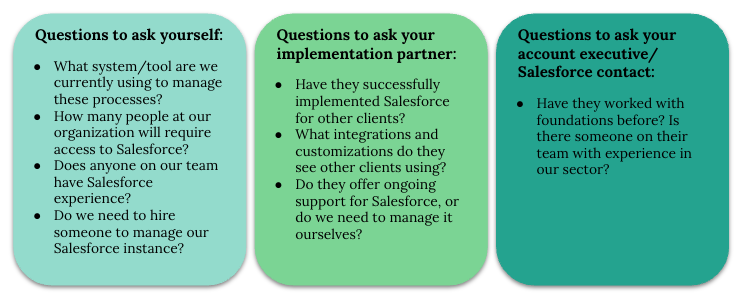
Second Layer: Configuration for Grantmaking Organizations
Salesforce stepped into the grants management space several years ago and continues to iterate their offering based on client and partner feedback. This is the layer that transforms an out-of-the-box Salesforce instance into a GMS and provides the critical functionality required for our clients to manage their grantmaking operations. It presents a decision-making fork in the road which necessitates that your team chooses between modules, the Outbound Funds module or Grants Management module (both outlined below).
Regardless of the path you choose, you’ll require a dedicated resource to handle the data, processes and administration of your Salesforce instance. While your smartphone automatically updates and remains relatively intuitive to use, Salesforce feature releases can drastically impact your user experience and require continual monitoring to ensure functionality. You can, of course, find an implementation partner to manage your instance for you, including updates, new features, reconfiguration and data visualization and reporting; you could also hire your own Salesforce administrator, whose full time job at your organization would be to manage this platform. Either way, be prepared to invest the resources necessary to ensure a smooth build, transition, and ongoing maintenance.
Outbound Funds Module
- Open source data model layered on to your Salesforce instance
- Includes all the basics for grantmaking organizations: tracking initiatives, specific funding programs and requests (LOI and full proposals), funding cycles, roles of foundation employees and grantee contact persons, and disbursements
- Build your automations (such as approvals, reviews, emails, submissions) with out-of-the-box Salesforce functionality
Grants Management Module
- Pre-designed workflows that require tailoring to your specific business needs
- Application form template: built using automation and requires tech savviness to manage frequent updates (need a team resource)
- Pre-configured template for grantee portal (Experience Cloud)
- Groups licenses for portal access and internal user licenses; 1 internal user license comes with up to 100 external logins per month
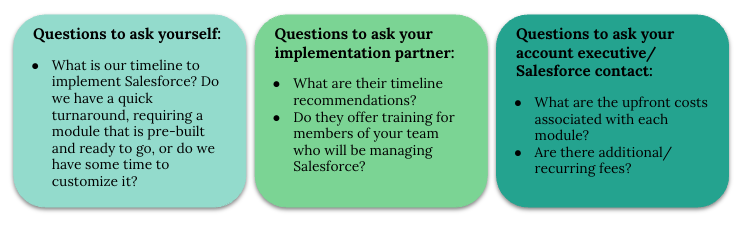
Third Layer: Experience Cloud (Grantee Portal)
This layer is for your external users. It allows them to interact with your system within narrow parameters that adhere to privacy legislation and the barriers you choose to erect. The first two layers of your Salesforce instance are your internal or admin view, while this third layer is your external or public view – it can be configured for the grantees, donors, and any key stakeholders (e.g., external reviewers) you want to be involved in your grantmaking processes, without being mired in the weeds of administration.
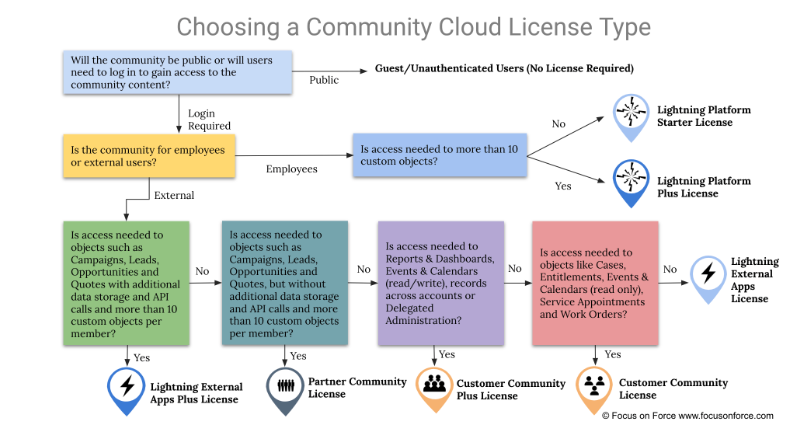
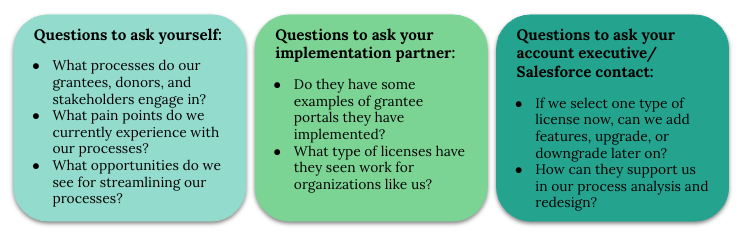
Fourth Layer: External Applications and Integrations
This supplementary layer folds in various external vendors and applications serving to enhance your existing Salesforce instance, allowing you to further customize and automate your operational processes and integrate workflows across different tools. We’ll plan to dive into this layer in a future post; in the meantime, reach out to us if you’d like to dig in further together.
Our team has extensive experience implementing third-party tools to extend the functionality of the Salesforce platform. These integrations include form tools for data collection such as Formstack and FormAssembly, and document generation tools like Docusign and Drive Connect (among others).

How Grantbook Approaches Salesforce Projects
The core of Grantbook’s Salesforce practice is performing configured Salesforce GMS implementations. Before diving into user stories, functional requirements, process maps, etc., we typically take a step back to establish design principles and desired outcomes (e.g. ease of use, data-informed decision making) and create the high-level goals for the build from there. This approach allows us to avoid a common pitfall of implementations (moulding processes to fit the limitations of the software) by building software that is designed to accommodate users’ ideal processes. We lead with a continuous improvement approach to help grantmakers across their entire organizational and grantmaking journey to plan, design, select, implement, and optimize for transformational philanthropy.
With knowledge of 150+ software tools, deep design, implementation and project management skills, we are the go-to organization for operationalizing your high-impact grantmaking. Our team’s expertise in Salesforce’s out-of-the-box solutions, as well as our understanding of the wider Salesforce ecosystem, enables us to implement solutions for almost any process.
We build long-term partnerships to support grantmakers through the full cycle of your organizational and grantmaking journey. From planning and designing a new system or process, to selecting and implementing new tools, to optimizing your systems, structures and processes, we are with you every step of the way.
Each of our services is ingrained with an approach of people, process, and technology to ensure we are thinking and working holistically across your organization’s pain points, opportunities, and needs. Our mission is to uplift changemakers by operationalizing their transformational grantmaking practices; how can we uplift you?
