The Release Notes for the upcoming Summer ‘20 Salesforce release are now available, and there’s a whole lot for grantmakers to get excited about.
As with all releases, there are some stand-out features—substantial improvements to the platform and great new tools. Here’s a look at seven outstanding new updates that are highly relevant to grantmakers:
1. See a list and a detail record with Split View
This is a great UI enhancement that is going to make List Views much more useful for the average user. Imagine being able to see a list of records and the details of individual records without needing to switch pages. The Split View—a list of records in the left pane and a detailed view of select records on the right—is like a dual-pane view available in other systems like Fluxx or WizeHive, and is probably already familiar to you if you have used the Tasks tab in Salesforce.
If you’re a Grants Manager or work often with payments, this can make your life a lot easier when amending your grants budget or payment schedule. For example, you can now look at a list of all payments you’re responsible for, and make changes to them as grant agreements or timelines shift. You can now also easily make edits to each payment without having to go back and forth between screens. You could also use this to make edits to a list of grants by using this view for your Grants Object.
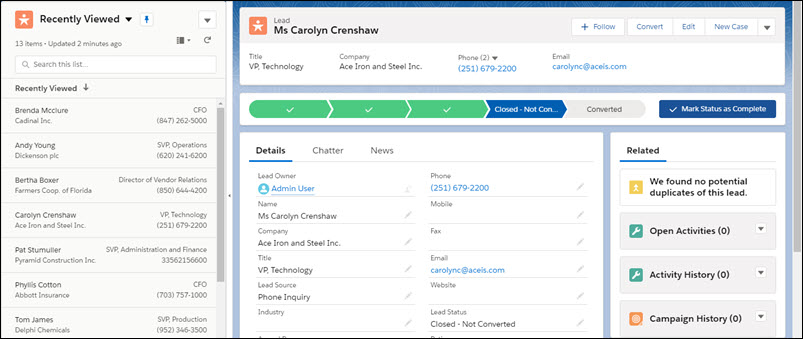
2. Streamline onboarding for new team members with the Walkthrough Builder
Salesforce is often highly customized to your unique organization, so even when you hire staff with Salesforce experience, onboarding to your specific environment can be time consuming and resource intensive. To ease onboarding ,you can now use the new Salesforce Walkthrough Builder to add some in-app guidance and training while new users explore your system. In-app guidance can also be helpful to existing users when you are launching a new feature in Salesforce and want to walk them through it.
System Admins, CTOs, and even Grants Managers, consider which parts of your onboarding and improvement rollout processes are best suited for in-app training (for example, longer walkthroughs may still require videos or 1:1 guidance). While the Walkthrough Builder for Lightning is a great addition to a broader training and learning toolkit, it will not replace it entirely.
NOTE: In order to use this feature, you will need additional licenses for myTrailhead, which will carry an extra cost over your regular Salesforce licences.
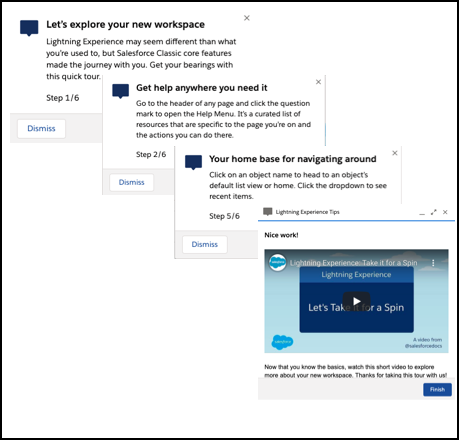
3. Gain more insight in Kanban view
To date the Paths feature and the Kanban list view have been two useful but totally independent features—now they will work together. Previously, in the Kanban view, you had to click into a record to see the details making for a click-heavy workflow. In the new release, you can now view key information about records straight from the Kanban view if you have configured the Key Fields and/or Guidance for Success sections of the Path associated with the record. All you have to do is click on the Detail button (1) after selecting a record and you will see key information about that record (2) and (3).
For Programs Officers and Grants Managers who are doing scenario planning, Kanban view will be more useful as you can now view key details of the record without having to enter the detail view.
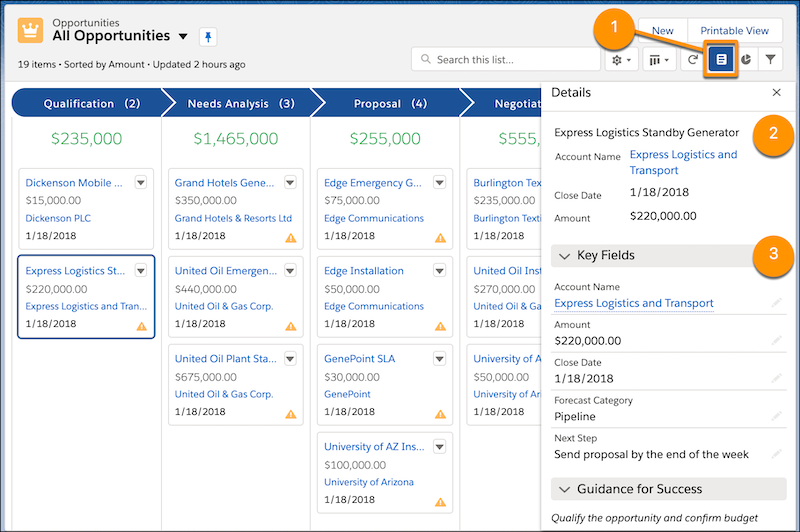
4. Attach .csv to report subscriptions (Beta)
This is a great quality of life improvement for heavy users of reports who need to work with data outside of Salesforce. Previously, if you had regularly scheduled reports, you would still have to login to Salesforce, open the report, and download the .csv file. With this update, you can have the report builder send you the .csv as an attachment in the email notification.
System Admins and CIOs/CTOs, this is a great opportunity to streamline workflows and remove digital friction for your data-hungry team members.
5. Customize Communities without custom CSS, using the revamped Tile Menu
No question, the Tile Menu was a great addition to the Salesforce Communities product, giving portal builders an attractive option for building site navigation. The problem was always pretty limited display options unless you leveraged custom CSS overrides. Furthermore, whenever possible you should really avoid CSS overrides, as they make your Communities sites more difficult to maintain. Now, the updated Tile Menu component adds several new display options that will allow you to further customize the look without resorting to custom CSS.
For CIO/CTOs, Communications Managers and Development Managers in community foundations, you now have more options to align Communities to your brand and meet the specific UI preferences of your key stakeholder groups such as grantees, donors and board members.
6. Flow Builder fanatics—amp up your Flows
Grantbook is a big fan of Flow Builder, and it just keeps getting better with every release. Flow Builder allows you to build complex, multi-step process automations that were previously only possible with custom code. These four new features each deserve some time in the spotlight:
1. After Save Trigger: much like Process Builder, you can now fire a Flow after a record change has been saved. Previously, you had to launch these Flows using Process Builder or Apex code.
Example use case: if you generate a Payment schedule after a Grant Application reaches a certain Stage, you can create an After Save Trigger for a Flow that automatically generates the Payment records when the stage is reached.
2. Platform Message Trigger: this is another Process Builder feature that is now available in Flow Builder. If you have an external service that sends a message to your Salesforce instance, you can now use it to trigger your Flow directly.
Example use case: if you have an external events management service that can send platform messages, you can trigger a Flow to create Event Orders in Salesforce and send an invoice.
3. Rollback mode for Flow Debugger: testing out your new Flows was a bit tricky because the “Debug” button actually ran the Flow and made changes to records. With the new Rollback mode, you can run Debugger, get access to all of the rich debug output, and then Flow will automatically roll back all the record changes.
4. Run Flows in full System context: there are times when you simply need to allow a non-admin user to be able to run a process that updates records to which they do not have access. With this new mode, you can set a Flow to bypass user permissions. You should be very careful when using this feature as it will ignore object-level security, field-level security, org-wide default settings, role hierarchies, sharing rules, manual sharing, teams, and territories.
7. Use Dynamic Forms and Dynamic Actions for greater customization
This is a huge update! The limitations around Page Layouts have been a hindrance for many admins who want to show specific fields to specific users. Unfortunately, the Page Layout for a record (the section that is typically shown in the “Details” tab) is a monolithic component that does not allow for much customization.
With Dynamic Forms, you can start to migrate away from the old Page Layouts and craft sections with just the fields that you want to show. Even better: since this is being done in the Lightning App Builder, you can conditionally hide or show different sections of fields with component visibility rules. No more worrying about overgeneralizing fields for everyone, or building multiple layouts for different stakeholders.
This is a non-General Availability Preview and the current release only supports custom objects. We don’t recommend deploying this feature in a production environment. Instead, get familiar with the feature in a Sandbox and start developing some ideas for how to overhaul your record page layouts when the feature reaches General Availability (currently planned for the Winter ‘21 release for custom objects and Spring ‘21 for standard objects).
Much like Dynamic Form, the Dynamic Actions update allows you more control over your page layouts through the Lightning App Builder. Previously, the Actions (e.g. Create a Contact, Submit for Approval, etc.) that appeared on each record page were controlled by the Page Layout. Dynamic Actions moves that control to the Lightning Page and allows you to control visibility of those actions.
Program Officers and Grant Managers, reflect on how you want to leverage this increased functionality to ask more specific questions for different types of Grantees or programs. Also consider how you may want different audiences to do different things within Salesforce depending on what stage of a grant process they are at.
These two features will allow admins to further customize record pages to meet the preferences and needs of specific groups of users. If you have been thinking your page layouts need an overhaul, now is the time to start planning!

No question this latest release provides grantmakers some wonderful opportunities to streamline workflows, customize your instance, and reduce the digital friction that can take up valuable time—time that can be better spent on fulfilling your mission.
Note: The Summer ‘20 updates will be released to production orgs between June 12 and July 18. You can see your specific release date here by entering your Salesforce instance.
If you’re looking for support to help you optimize your Salesforce instance, reach out to schedule a consultation with Grantbook’s team of experts—we are immersed in the intersection between technology and philanthropy, and can help you make the best of these exciting new updates.
